Simplifying Digital Marketing with Google Tag Manager
At Starttech, we are committed to helping portfolio companies not just grow but thrive in all aspects—from business strategy to marketing and resource optimization. One of the critical areas we focus on is digital marketing, where efficient tools like Google Tag Manager (GTM) can transform the way startups track and optimize their website performance.
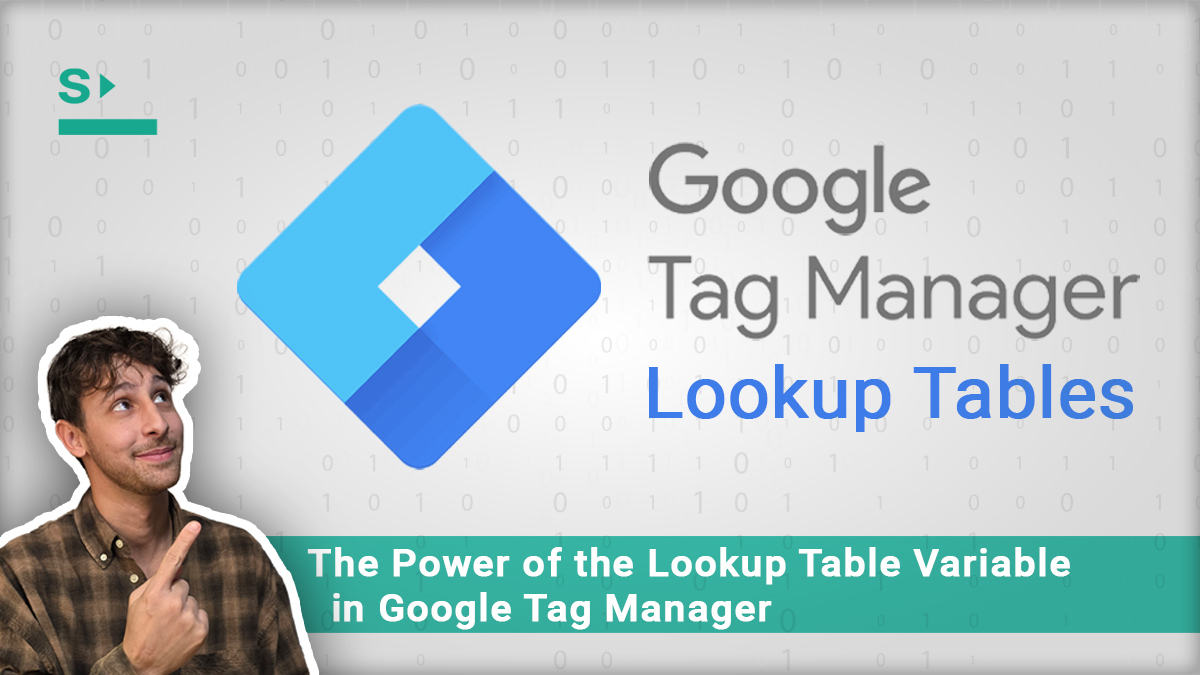
Today, we want to share how we helped one of our startups streamline their digital marketing operations using GTM. They had a specific need: tracking clicks on their “Buy Now” buttons across multiple pricing cards on their website. Initially, this seemed like it would require setting up 4 individual events, 1 for each button—time-consuming and cumbersome. But instead of creating 4 separate events, we used a more efficient method: a lookup table variable. This approach allowed us to monitor all 4 buttons with just one event setup, significantly simplifying the process.
The Procedure
Our major purpose is to track the clicks at our Pricing Cards. The options we had was:
Pricing Card 1 (A Person) → Start Now
Pricing Card 2 (A Professional) → Buy Now
Pricing Card 3 (A People Manager) → Buy Now Up to 5 Participants | Buy Now Up to 10 Participants
So in total we have 4 Buttons which we must monitor.
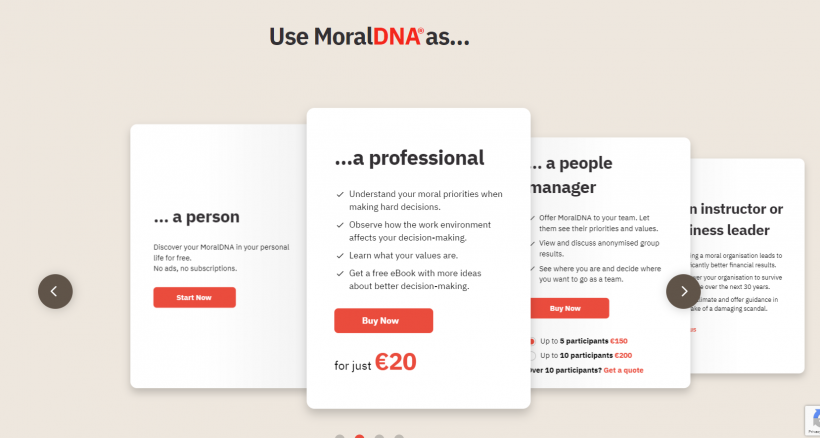
At first we created a LookUp Table Variable in which we put as an input the landing page url of each button and regarding the link it will display a different output for each case.
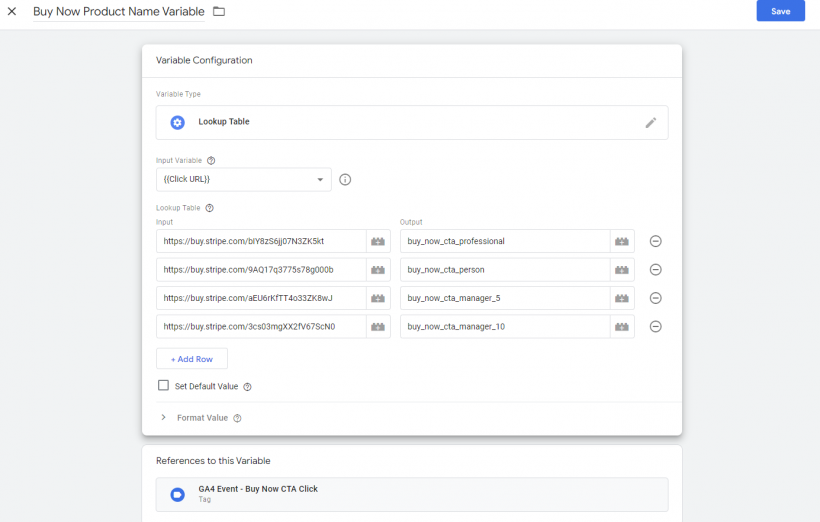
Next, we created a Trigger which it fires when someone clicks on a button with a url that contains “buy.stripe.com”.
When the magic happens..
Lastly we created a Tag and we used as the name of the tag the Variable we created at the start. In this way, every time someone clicks at the buttons, the event name that will be displayed in GA4, it will change concerning the different urls. Also we used as a trigger the one that we created for that purpose.
With that way we manage to display 4 different actions in GA4, with only 1 tag. That means that if we hadn’t created the variable we should load our container with 4 different tags for each button. This way, we tracked each button click under a single tag, significantly reducing the time and complexity of managing multiple events.
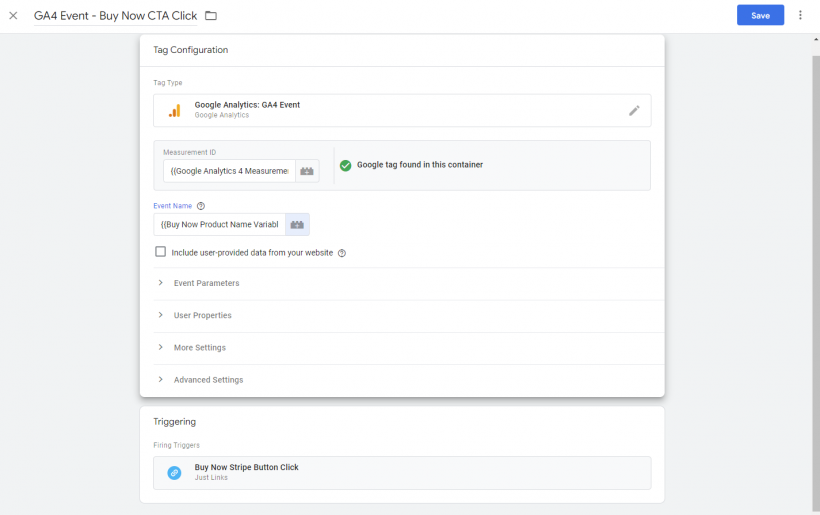
The Power of the Lookup Table Variable in Google Tag Manager
Google Tag Manager offers many tools, and the lookup table variable is one of the most powerful for streamlining event tracking. Rather than setting up individual tags for each action or button you want to monitor, a lookup table allows you to manage multiple variations under a single event structure. This creates a dynamic, efficient process, especially for websites with multiple instances of similar elements, such as pricing cards.
Advantages of Using a Lookup Table
- Efficiency in Setup: With a lookup table, the setup is faster. Rather than creating separate events or tags for each button, we consolidated everything into one. This not only reduced the number of tags we needed to manage but also made it easier to deploy and test.
- Scalability: As the startup’s product offerings expand or change, adding new buttons or variations will be much simpler. We only need to update the lookup table variable instead of creating entirely new events.
- Data Consistency: Using a single tag ensures consistency in how data is tracked and reported. This simplifies the analysis process for the marketing team, allowing them to focus on insights rather than troubleshooting event discrepancies.
- Fewer Errors: The more events you manually create, the more room there is for errors—whether in setup, naming, or testing. By minimizing the number of events, we reduce potential misconfigurations and improve the accuracy of the data collected.
- Improved Website Performance: By reducing the number of events in the GTM container, we also reduced the amount of code running on the website. Fewer events mean less JavaScript needs to load and execute, which helps to speed up the site. Faster page load times contribute to a better user experience and can positively impact SEO performance.
The Outcome
By implementing this solution, our startup not only saved hours in development and setup but also gained more accurate, streamlined tracking of their customer behavior. This allowed them to make faster, more informed decisions regarding their pricing strategy, ultimately leading to better conversion rates.
The beauty of this approach is its flexibility. The same method can be applied to various other elements of their site in the future, making their digital marketing efforts more agile and effective as they grow.
At Starttech, we always strive to use the best tools and methods to help startups evolve in every facet of their business. Through innovative solutions like Google Tag Manager’s lookup table variables, we empower our portfolio companies to focus less on the technical details and more on driving growth and success.
